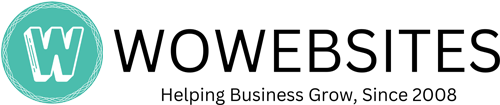Its easy to check if your website isn’t working, meaning, its not doing its intended job, which is to make money for your Business. In most cases, Business Owners pay to get a website developed in order to increase revenues. So, essentially a website is an additional revenue stream. If it isn’t a revenue stream then at the very least, it should assist sales people to close deals faster by having rich content and being User-Friendly. So how can you tell your website was build according to requirements? Here are some technical tools that you can use to test if your website meets the basic criteria of being revenue generating.
-
- Is your website fast? Here is the Page Speed Tool from Google. How can you tell if your Website has passed the page speed test? The results should be 85% and above. Anything lower and you will lose potential clients because your site isn’t loading fast enough.
- Is your website mobile friendly? Here is the Mobile Test Tool from Google. Here is what you should see when you enter your web address
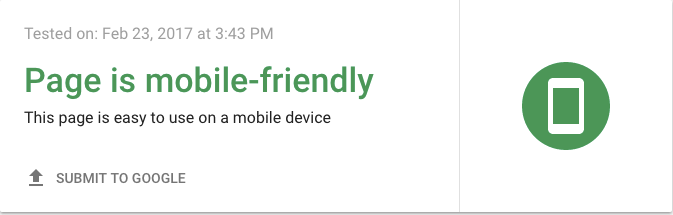 Page is Mobile Friendly
Page is Mobile Friendly
-
- Does your website have the correct title and description? Your website’s page title should be your business name and your Industry keyword / product or service offering. For example our <title> is “Web Design Northern VA | White Oak Websites LLC” — that title informs Google that we want to be categorized under searches for “web design northern va” and our business name is “white oak websites llc” — If you are a brand name, suggest you use your brand name first before your product or service keyword.
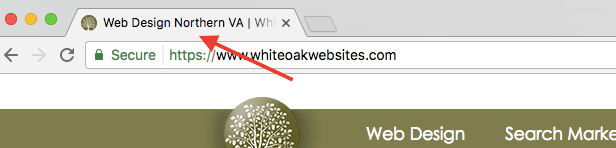 Page Title on a Chrome Browser
Page Title on a Chrome Browser
-
- Its actually difficult to see your entire page title on a browser, the above is a screenshot of my chrome browser and you can only see half of my page title. If you use a firefox browser, you can mouse over the bar and it will show your entire page title. Alternatively you can also click on View > Developer > View Source. Once you see the code search for “title.” Here is a screenshot of our Source code with a visible <title>
- Does your website utilize the H elements properly? Aside from your title, another important gauge to check if your website is effective are the H elements within a webpage. An H element is a Heading so its important that your first heading or your H1 is targeting the same keywords as your page title. Here is a tool that checks H elements on a webpage. Note: This is a paid tool but the first request is free. The H elements can really test if you have a professional web developer or an amateur made your website.
- Does your website have a sitemap? Did you sit down with your developer to talk about your sitemap? Did your developer guide you in using common phrases for your menus? Check out the sitemap of White Oak Websites. Your website’s sitemap is probably the most visited page on your website as hundreds of crawlers will look for it whenever they find your website. If your web developer is advanced, you probably even have an XML sitemap that was submitted to Google. Here is our sitemap made with Yoast. Everytime we build a website, we ensure that it has a sitemap that we submit to Google via the Search Console.
These are just basic requirements, there are technical requirements as well as Search Engine algorithmic requirements but we will talk about that later on. If your website is not meeting these basic requirements, get in touch! We build better websites because we understand both Search Engine and User Standards.